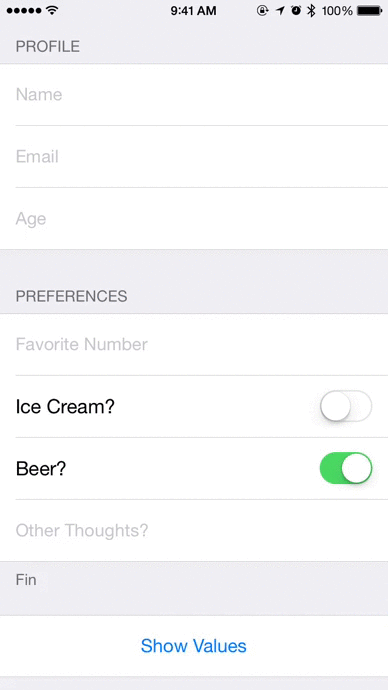
Formulary is a new library for creating dynamic, declarative, table view forms for iOS.
Formulary is inspired by XLForm, written in Swift, and designed for developer speed.
Cool features include:
- "Floating Labels" for form fields.
- Compose validation functions
Example
The code below generates the example form above.
let decimalFormatter = NSNumberFormatter()
decimalFlet decimalFormatter = NSNumberFormatter()
decimalFormatter.maximumFractionDigits = 5
let integerFormatter = NSNumberFormatter()
self.form = Form(sections: [
FormSection(rows: [
TextEntryFormRow(name:"Name", tag: "name", validation: RequiredString("Name")),
TextEntryFormRow(name: "Email", tag: "email", textType: TextEntryType.Email),
TextEntryFormRow(name:"Age", tag: "age", textType: TextEntryType.Number, validation: MinimumNumber("Age", 13), formatter: integerFormatter)],
name:"Profile"),
FormSection(rows: [
TextEntryFormRow(name:"Favorite Number", tag: "favoriteNumber", value: nil, textType: .Decimal, validation: MinimumNumber("Your favorite number", 47) && MaximumNumber("Your favorite number", 47), formatter: decimalFormatter),
FormRow(name:"Do you like goats?", tag: "likesGoats", type: .Switch, value: false),
TextEntryFormRow(name:"Other Thoughts?", tag: "thoughts", textType: .Plain),],
name:"Preferences",
footerName: "Fin"),
OptionSection(rowValues:["Ice Cream", "Pizza", "Beer"], name: "Food", value: ["Pizza", "Ice Cream"]),
FormSection(rows: [
FormRow(name:"Show Values", tag: "show", type: .Button, value: nil, action: { _ in
let data = NSJSONSerialization.dataWithJSONObject(values(self.form), options: nil, error: nil)!
let s = NSString(data: data, encoding: NSUTF8StringEncoding)
let alert = UIAlertController(title: "Form Values", message: s as? String, preferredStyle: UIAlertControllerStyle.Alert)
alert.addAction(UIAlertAction(title: "Ok", style: UIAlertActionStyle.Default, handler: nil))
self.presentViewController(alert, animated: true, completion: nil)
})
])
])Development Status
I'm using this in production, and the way I'm using works fine. YMMV.
Before a 1.0.0 release, this project follows a modified SemVer.
Major version zero (0.y.z) is for initial development. Anything may change at any time. The public API should not be considered stable.
With the following helpful caveats:
Reasonable effort is put forth to use Patch version Z (x.y.Z | x > 0) when new, backwards compatible functionality is introduced to the public API. And for Minor version Y (x.Y.z | x > 0) when any backwards incompatible changes are introduced to the public API.
I intend to release a 1.0.0 early and have the major version number jump quickly than to keep releasing 0.y.z releases. Check Formulary's pulse if you're wondering about the health of the project.